Optimize your pick routes based on how the truck should be built for faster, more successful deliveries.
Inventory accuracy our best-in-class customers see.
Error rate our best-in-class customers see.
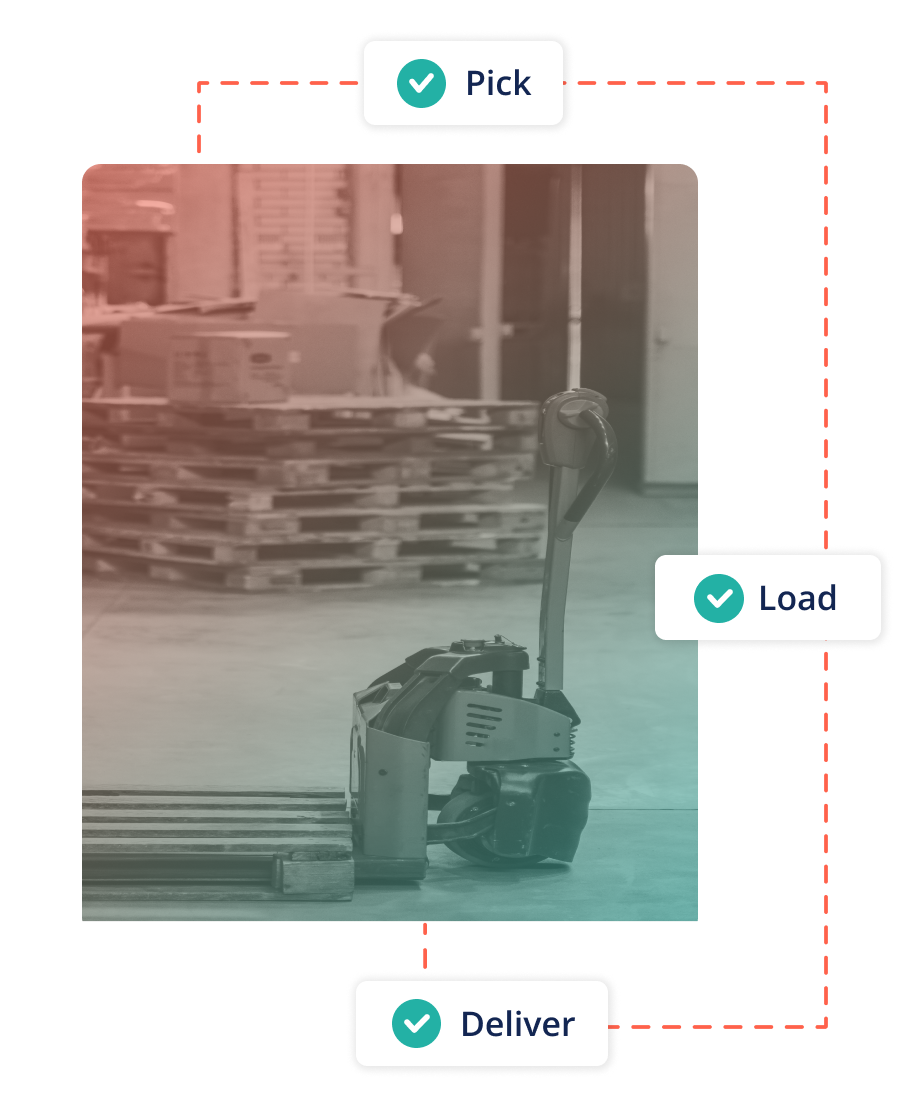
Still loading your trucks with basic palletization software, ERPs, or spreadsheets? TruckBuilder® intelligently creates the perfect pick paths based on how the truck should be built for seamless loading and delivery every time.
Eliminate pallet rebuilding: Achieve a seamless operation where each pallet is prepared flawlessly, no checkers needed.
Maximize time and labor: Once TruckBuilder® is implemented, you'll find new, more impactful roles for your Checkers.
Minimize damage: Since pallets are designed before selection, pallets are more accurate and balanced, helping control damages.
TruckBuilder® is the engine that drives the outbound process for food distributors, optimizing trucks and pallets to improve traceability and productivity with a single pass pick.
TruckBuilder® looks at route and not only optimizes the truck but also optimizes each pallet for successful deliveries.
Before selection, gain full visibility into what product is on which pallet that's going on which truck, with easy-to-use reporting.
From selection to loading to delivery, TruckBuilder® helps provide the best possible pallet for delivery ease and success.
Whether you use full pallets, skinny pallets, totes, etc., TruckBuilder® provides the flexibility to optimize the truck no matter the layout or truck type. Flexible and Versatile.
For every route, the driver will get a truck map, giving them complete visibility into each stop's delivered product. This shaves off time at each stop hunting for product.
For over 20 years, TruckBuilder® has proven to be a tool used by hundreds of warehouse locations across the US and beyond. Bolt-on to your existing WMS or utilize it with Dakota WMS, it's flexible.
Our broadline, specialty, produce, protein, and convenience store clients set the standard for what ‘Good Looks Like’ in the food distribution industry.
Our top performing customers consistently achieve an error rate of 1 in 8,500.

Customers on both the inbound and outbound side of Dakota WMS, can see an inventory accuracy rate of >99%.
.svg)
Read what it's like to use BFC Software.







"Over the years, our trust in BFC has paid off. They've not just optimized our operations and profitability; they've been a reliable partner that's allowed us to grow and expand our business. That's why we've never needed to look elsewhere."
President @ City Line

“BFC Software saved us so much time and resources while giving us way more insights into the operations and efficiency of our business than we ever had manually."
President @ Cotati Food Service

"BFC reduced the number of selectors from 30 to 17, eliminated 2 checkers and improved mispicks from 1-1,000 to 1-12,000."
Operations Manager @ Jordano's FoodService